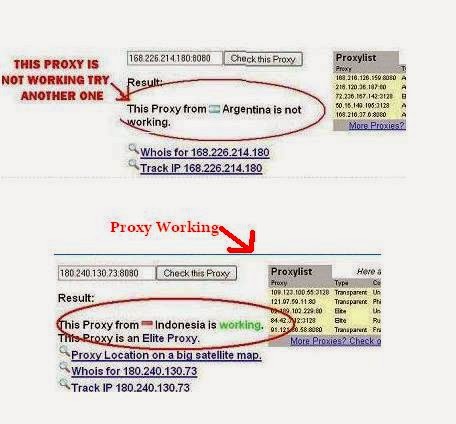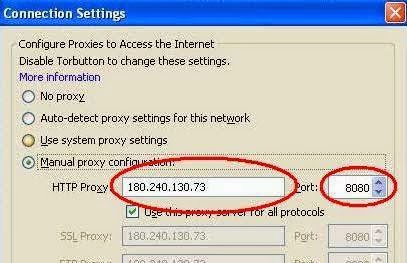طريقة فتح المواقع المحجوبة - Open Blocked Sites
.
How to Open Blocked Sites
You can do this using two approach
1. Manual Approach
This approach used when you are not allowed to download any third party software in the PC. This case generally happen when you are using the organizations computer so need to do some manual configuration to open blocked sites
2. Software Based
This approach is opposite to Manual approach
1.Change IP address to open blocked sites in college or office
This is a basic level technique but very effective that gives you the power to open blocked sites by changing the IP address to any of your desired country using different working proxy IP address online. You can manually apply this by doing some hit and trials methods. You can apply this by using any of your browsers but my person favorite is Mozilla Firefox.
Steps to Use this technique
STEP 1. Open Mozilla and click here to visit Samair.ru
STEP 2. Search for desired country and copy the IP and port number as you can see there are many proxies on different countries. I will recommend you to select the proxy of type transparent or anonymous. Only problem is that they are always not working that’s why we will need to check manually from ip-address checker
STEP 3. Now paste the copied IP and port number to the box and click "check this proxy". If proxy is working then the below message will be displayed.
STEP 4. Now just copy the working proxy and go to the tools option (in your Mozilla browser) and select option
STEP 5. Tools dialogue will appear, select advanced tab then click on network and click settings.
STEP 6. Now follow the below steps
STEP 7. You are done, proxy settings accepted not you can open blocked sites easily without facing any difficulty
* The only drawback of this technique is that as I have said earlier it is very basic so many college and office have taken counter measures against it. You will get access to blocked sites
2. Open blocked sites using HTTPs(Secured) Connection
This is the most simplest and the quickest technique that you can apply to open blocked website. Here you just need tochange the URL of the site which is blocked in the address bar from HTTP to HTTPs. This will definitely work at many places as HTTPs provide you encrypted browsing and it has no port number
3. Use proxy sites to open blocked sites
This is one of the most successful and easy to use method to open blocked website using some third party proxy site or server. What we are actually doing while using proxies. We first connect to a proxy server which brings resources requested by us from the web server. Thus a proxy server hides our identity by acting as an intermediary between us and the web server that we are accessing.
Now talking technically , when college firewall doesn't allow you to connect to a site (say facebook).You requests a proxy server to bring the web page from facebook and serve you, Now the firewall thinks you are dealing with a server other then facebook and allows you to make a connection(in case firewall doesn't detect ).
Hence you have successfully managed to bypass a firewall. Proxy servers simply act as intermediate between your machine and actual server that you are accessing.
Below given list of proxy websites that you can use access blocked sites
ضع تعليقك :///////////////////////////////////////////////////////////////////////////////////////////////////
.
You can do this using two approach
1. Manual Approach
This approach used when you are not allowed to download any third party software in the PC. This case generally happen when you are using the organizations computer so need to do some manual configuration to open blocked sites
2. Software Based
This approach is opposite to Manual approach
- Manual Approach
1.Change IP address to open blocked sites in college or office
This is a basic level technique but very effective that gives you the power to open blocked sites by changing the IP address to any of your desired country using different working proxy IP address online. You can manually apply this by doing some hit and trials methods. You can apply this by using any of your browsers but my person favorite is Mozilla Firefox.
Steps to Use this technique
STEP 1. Open Mozilla and click here to visit Samair.ru
STEP 2. Search for desired country and copy the IP and port number as you can see there are many proxies on different countries. I will recommend you to select the proxy of type transparent or anonymous. Only problem is that they are always not working that’s why we will need to check manually from ip-address checker
STEP 3. Now paste the copied IP and port number to the box and click "check this proxy". If proxy is working then the below message will be displayed.
Check out:Create Your Own Business Email For Free
STEP 4. Now just copy the working proxy and go to the tools option (in your Mozilla browser) and select option
STEP 5. Tools dialogue will appear, select advanced tab then click on network and click settings.
STEP 6. Now follow the below steps
- Select manual proxy configuration
- Copy paste the IP to the http proxy box
- Copy paste the port number to port
- Click ok in setting window and option window
STEP 7. You are done, proxy settings accepted not you can open blocked sites easily without facing any difficulty
* The only drawback of this technique is that as I have said earlier it is very basic so many college and office have taken counter measures against it. You will get access to blocked sites
2. Open blocked sites using HTTPs(Secured) Connection
This is the most simplest and the quickest technique that you can apply to open blocked website. Here you just need tochange the URL of the site which is blocked in the address bar from HTTP to HTTPs. This will definitely work at many places as HTTPs provide you encrypted browsing and it has no port number
3. Use proxy sites to open blocked sites
This is one of the most successful and easy to use method to open blocked website using some third party proxy site or server. What we are actually doing while using proxies. We first connect to a proxy server which brings resources requested by us from the web server. Thus a proxy server hides our identity by acting as an intermediary between us and the web server that we are accessing.
Now talking technically , when college firewall doesn't allow you to connect to a site (say facebook).You requests a proxy server to bring the web page from facebook and serve you, Now the firewall thinks you are dealing with a server other then facebook and allows you to make a connection(in case firewall doesn't detect ).
Hence you have successfully managed to bypass a firewall. Proxy servers simply act as intermediate between your machine and actual server that you are accessing.
Below given list of proxy websites that you can use access blocked sites
- hidemyass.com
- kproxy.com/index.jsp
- proxify.com
- proxymouse.com
- anonymouse.org/anonwww.html
ضع تعليقك :///////////////////////////////////////////////////////////////////////////////////////////////////
الموضوع الأصلي : طريقة فتح المواقع المحجوبة - Open Blocked Sites // المصدر : Cairo9 // الكاتب: magico



 الجمعة 3 يونيو 2016 - 22:30
الجمعة 3 يونيو 2016 - 22:30